Converting this part to Sheet Metal
Converting this part to Sheet Metal
Hi, I need to design a Sheet metal cone that has a puzzle-like joint at the seam (this will actually be a plywood part with relief cuts to make it possible to bend it into a cone, and glued at the puzzle joint):
To further work on this part, I need to convert it into Sheet Metal, but I can't seem to make that happen. Neither Convert To Sheet Metal nor Insert Bends seem to work, they don't accept edges or faces at the puzzle seam. Do I need to use a different modeling strategy here? Anything works, but the final geometry must be like this. Download the part: https://ufile.io/whx0huo6 Any advice?
To further work on this part, I need to convert it into Sheet Metal, but I can't seem to make that happen. Neither Convert To Sheet Metal nor Insert Bends seem to work, they don't accept edges or faces at the puzzle seam. Do I need to use a different modeling strategy here? Anything works, but the final geometry must be like this. Download the part: https://ufile.io/whx0huo6 Any advice?
Let me know if this works for you now:
Edit:
I'm really proud about the move face feature in this one!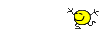
Also available here:
Grabcad
Go to full postEdit:
I'm really proud about the move face feature in this one!
Also available here:
Grabcad
- zxys001
- Posts: 1081
- Joined: Fri Apr 02, 2021 10:08 am
- Location: Scotts Valley, Ca.
- x 2327
- x 1006
- Contact:
Re: Converting this part to Sheet Metal
Try Flatten, its not perfect but maybe worth trying.
"Democracies aren't overthrown; they're given away." -George Lucas
“We only protect what we love, we only love what we understand, and we only understand what we are taught.” - Jacques Cousteau
“We only protect what we love, we only love what we understand, and we only understand what we are taught.” - Jacques Cousteau
Re: Converting this part to Sheet Metal
Thanks for that suggestion, but Flatten is based on mesh, it approximates the shape a lot more than Sheet Metal. With all the additional features (not included in the screenshot and model I attached, but they will be there), the final flat pattern loses critical detail (holes become non circular, tab-slot connectors lose dimensional accuracy, etc.). It has to be Sheet Metal.
-
Dennis Bacon
- Posts: 23
- Joined: Wed May 12, 2021 9:50 am
- x 19
- x 34
Re: Converting this part to Sheet Metal
I did not use your file but I suppose you could do this with a lofted bend or a converted "Revolve-Thin" (like I did). This would give you two sheet metal bodies that would flatten individually, or you could unfold both of them and fill in the gap if you like. If you made a couple of configurations you probably could make this work and look like you would like it in the folded and unfolded model. If I remember correctly SW does not like the ends of a cylinder (or Conic) intruding into each other (in one piece). You also could overlap this (I'm guessing) with a joggle or as a spiral and make it work in one piece. Just wouldn't look like you would like to see it.
Re: Converting this part to Sheet Metal
I tried the two-piece approach. It is doable, but a major pain in the a**... To get a traditional flat pattern, I have to create two configurations to flatten each piece (SW won't allow to flatten both in the same file, unless using Unbend that you did). I tried Insert Part, Insert into New Part, Save Bodies, but in each case SW won't allow to export that flat pattern body to another part so I could join them there. The only workaround I found is to create an assembly, insert both these configurations (flat state of each piece), mate them, then create a virtual part, and run Join on it to transfer the solid bodies into that new part. But of course this loses all the automated Custom Properties (Sheet Properties, to be exact) that Sheet Metal usually calculates.Dennis Bacon wrote: ↑Sun Oct 30, 2022 2:40 pm image.pngimage.pngimage.png
I did not use your file but I suppose you could do this with a lofted bend or a converted "Revolve-Thin" (like I did). This would give you two sheet metal bodies that would flatten individually, or you could unfold both of them and fill in the gap if you like. If you made a couple of configurations you probably could make this work and look like you would like it in the folded and unfolded model. If I remember correctly SW does not like the ends of a cylinder (or Conic) intruding into each other (in one piece). You also could overlap this (I'm guessing) with a joggle or as a spiral and make it work in one piece. Just wouldn't look like you would like to see it.
I want to find a way to model this as a single piece, in the same part environment. Can you elaborate on that second overlap idea?
-
Dennis Bacon
- Posts: 23
- Joined: Wed May 12, 2021 9:50 am
- x 19
- x 34
Re: Converting this part to Sheet Metal
Sounds like you have a good understanding of this Laukejas.. The second overlap idea is this. Two spirals (top and bottom). The spirals overlap by an amount something over what you need to cut the part with your puzzle cutter. I suspect when you do that you will have a bunch of bodies you will not need. You need only select to keep the main body???.
Edit:.. Hmmmm,,, I may have to put some more thought into this. It is not working out as I had hoped.
Re: Converting this part to Sheet Metal
That is an interesting idea, but then the part would not be circular in the model (it would be spiraled). That would prevent creating additional features and connections with other part (for example, the upper edge must connect to another part that is also cone shaped)...Dennis Bacon wrote: ↑Sun Oct 30, 2022 5:41 pm Sounds like you have a good understanding of this Laukejas.. The second overlap idea is this. Two spirals (top and bottom). The spirals overlap by an amount something over what you need to cut the part with your puzzle cutter. I suspect when you do that you will have a bunch of bodies you will not need. You need only select to keep the main body???. image.png image.pngimage.pngimage.pngimage.png
Edit:.. Hmmmm,,, I may have to put some more thought into this. It is not working out as I had hoped.
-
Dennis Bacon
- Posts: 23
- Joined: Wed May 12, 2021 9:50 am
- x 19
- x 34
Re: Converting this part to Sheet Metal
I figured that might be an issue.. This thing is driving me crazy.. One thing I did discover is contrary to what I had mentioned earlier. So far I have only got this to work on a cylinder. If I taper (make a cone of it) it no longer works. I think there may be a way around this, there almost always is. Maybe you can come up with something. I made a flat (could have been much smaller) at the rear of the cone and did an insert bends from the flat (planar) face. It didn't work on a cone but it did on a cylinder. The cone is still conical with the exception of the small flat to flatten from.
Re: Converting this part to Sheet Metal
That is a very creative approach! I am trying with cone now, and can't seem to make it work either, though. Not sure what exactly is causing the failure though. Can you share your part? I can't seem to make it work with a cylinder either, lolDennis Bacon wrote: ↑Mon Oct 31, 2022 7:11 am I figured that might be an issue.. This thing is driving me crazy.. One thing I did discover is contrary to what I had mentioned earlier. So far I have only got this to work on a cylinder. If I taper (make a cone of it) it no longer works. I think there may be a way around this, there almost always is. Maybe you can come up with something. I made a flat (could have been much smaller) at the rear of the cone and did an insert bends from the flat (planar) face. It didn't work on a cone but it did on a cylinder. The cone is still conical with the exception of the small flat to flatten from.image.png
image.png
- Frederick_Law
- Posts: 1965
- Joined: Mon Mar 08, 2021 1:09 pm
- Location: Toronto
- x 1654
- x 1489
Re: Converting this part to Sheet Metal
Might need to unfold the cone then add the puzzle connection then refold.
-
Dennis Bacon
- Posts: 23
- Joined: Wed May 12, 2021 9:50 am
- x 19
- x 34
Re: Converting this part to Sheet Metal
I'm trying to figure out how to upload my file to this post... Guess I should save this as a draft prior to attempting that since I keep loosing what I typed.. Major frustration. As I mentioned in my file I started out with a solid loft, cut it, filleted the two edges on the planar section, offset surfaces 0, thickened, then insert bends. When I change or alter the diameter of the bottom profile sketch of the loft, to anything other than the diameter of the top profile it does not flatten. So I suspect the issue is how the fillets and the conical portion are blended??. Accidently have two now.. I just might be getting the hang of this now.
- Attachments
-
 Comical Conical Different Aproach.SLDPRT
Comical Conical Different Aproach.SLDPRT- (1.19 MiB) Downloaded 283 times
-
berg_lauritz
- Posts: 423
- Joined: Tue Mar 09, 2021 10:11 am
- x 439
- x 233
Re: Converting this part to Sheet Metal
What he said with the cone but with slight modifications:Dennis Bacon wrote: ↑Sun Oct 30, 2022 5:41 pm Sounds like you have a good understanding of this Laukejas.. The second overlap idea is this. Two spirals (top and bottom). The spirals overlap by an amount something over what you need to cut the part with your puzzle cutter. I suspect when you do that you will have a bunch of bodies you will not need. You need only select to keep the main body???. image.png image.pngimage.pngimage.pngimage.png
Edit:.. Hmmmm,,, I may have to put some more thought into this. It is not working out as I had hoped.
Model only half of it (overlapping), mirror the bodies before you apply the puzzle cut(!): Make your puzzle cut on both bodies, combine, flatten (I just did a triangular cut). Make sure to keep the bodies separate until the last step!
I left a slight distance in between the puzzle cut so I could combine the two sheet metal pieces. I also left a "flat" surface at the other side of the cone. I think you could get rid of it though or make both distances tiny.
Edit:
The normal cut might be problematic either way though!
Edit2:
Attached the part & another screenshot.
Please don't judge me for the ugliness of all of this. It was a job done quick & dirty!
Edit3:
I just wanted to point out that if you ever do an overlap like this and you don't really NEED it to be a spiral - do not use it. It will only give you lots of headaches (with mates, changing sizes, adjusting pieces to each other, etc.).
- Attachments
-
 lofted bend test.SLDPRT
lofted bend test.SLDPRT- (983.95 KiB) Downloaded 276 times
-
Dennis Bacon
- Posts: 23
- Joined: Wed May 12, 2021 9:50 am
- x 19
- x 34
Re: Converting this part to Sheet Metal
Could be interesting berg.. I'm going to have to check that out. I did try several variations where I did combine but without success. When I get a chance I will check out what you did.
Re: Converting this part to Sheet Metal
That is a good idea, but I can't seem to make it work. I unfold the cone, and I can add cuts of the puzzle on each side, but I can't add the puzzle inserts while the part is bent. Trying to add them as Base Flange/Tab results in "The part is in rollback state. Cannot add now". And if I use regular Extruded Boss/Base, then the Fold feature fails. This is my attempt: https://ufile.io/761gpjqvFrederick_Law wrote: ↑Mon Oct 31, 2022 12:22 pm Might need to unfold the cone then add the puzzle connection then refold.
You are way ahead of me thereDennis Bacon wrote: ↑Mon Oct 31, 2022 12:44 pm I'm trying to figure out how to upload my file to this post... Guess I should save this as a draft prior to attempting that since I keep loosing what I typed.. Major frustration. As I mentioned in my file I started out with a solid loft, cut it, filleted the two edges on the planar section, offset surfaces 0, thickened, then insert bends. When I change or alter the diameter of the bottom profile sketch of the loft, to anything other than the diameter of the top profile it does not flatten. So I suspect the issue is how the fillets and the conical portion are blended??. Accidently have two now.. I just might be getting the hang of this now.
Re: Converting this part to Sheet Metal
How did you get this working? When I open the file you uploaded and try to flatten, I get this:berg_lauritz wrote: ↑Mon Oct 31, 2022 12:52 pm What he said with the cone but with slight modifications:
Model only half of it (overlapping), mirror the bodies before you apply the puzzle cut(!):
2022-10-31 11_51_12-Window.png
Make your puzzle cut on both bodies, combine, flatten (I just did a triangular cut).
2022-10-31 12_11_55-Window.png
Make sure to keep the bodies separate until the last step!
I left a slight distance in between the puzzle cut so I could combine the two sheet metal pieces. I also left a "flat" surface at the other side of the cone. I think you could get rid of it though or make both distances tiny.
Edit:
The normal cut might be problematic either way though!
Edit2:
Attached the part & another screenshot.
Please don't judge me for the ugliness of all of this. It was a job done quick & dirty!
Edit3:
I just wanted to point out that if you ever do an overlap like this and you don't really NEED it to be a spiral - do not use it. It will only give you lots of headaches (with mates, changing sizes, adjusting pieces to each other, etc.).
-
berg_lauritz
- Posts: 423
- Joined: Tue Mar 09, 2021 10:11 am
- x 439
- x 233
Re: Converting this part to Sheet Metal
Interesting. What version are you on?
I'm on 2021 SP4.1 and as you can see I could simply flatten it.
Edit:
@laukejas , can you roll back to before the combine & flatten it?
Edit2:
I opened the part again and all the normal cuts failed and now I'm stuck like you. Thanks SoiledWorks!
Edit3:
My loft also is failing now. Let me fix this...
- Frederick_Law
- Posts: 1965
- Joined: Mon Mar 08, 2021 1:09 pm
- Location: Toronto
- x 1654
- x 1489
Re: Converting this part to Sheet Metal
It failed to fold probably because those tab interfere. Try make the hole bigger and tab smaller. ie increase clearance.laukejas wrote: ↑Mon Oct 31, 2022 2:17 pm That is a good idea, but I can't seem to make it work. I unfold the cone, and I can add cuts of the puzzle on each side, but I can't add the puzzle inserts while the part is bent. Trying to add them as Base Flange/Tab results in "The part is in rollback state. Cannot add now". And if I use regular Extruded Boss/Base, then the Fold feature fails. This is my attempt: https://ufile.io/761gpjqv
- Frederick_Law
- Posts: 1965
- Joined: Mon Mar 08, 2021 1:09 pm
- Location: Toronto
- x 1654
- x 1489
Re: Converting this part to Sheet Metal
It probably doesn't work the way you think it'll work due to curvature change form big end to small end of the cone.
Increase thickness of the cone so it's easier to see edge and face warping and twisting.
Increase thickness of the cone so it's easier to see edge and face warping and twisting.
-
berg_lauritz
- Posts: 423
- Joined: Tue Mar 09, 2021 10:11 am
- x 439
- x 233
Re: Converting this part to Sheet Metal
Let me know if this works for you now:
Edit:
I'm really proud about the move face feature in this one!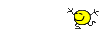
Also available here:
Grabcad
Edit:
I'm really proud about the move face feature in this one!
Also available here:
Grabcad
Re: Converting this part to Sheet Metal
Amazing stuff, man. Not sure how you fixed it, but lofted bend fixed with mirror.SLDPRT is exactly what I needed. Really smart thinking there. Thanks a lot! This does everything I ever hoped for. The project may now continue!berg_lauritz wrote: ↑Mon Oct 31, 2022 3:36 pm Let me know if this works for you now:
lofted bend fixed.SLDPRT
lofted bend fixed with mirror.SLDPRT
Edit:
I'm really proud about the move face feature in this one!
2022-10-31 14_38_55-Window.png
-
berg_lauritz
- Posts: 423
- Joined: Tue Mar 09, 2021 10:11 am
- x 439
- x 233
Re: Converting this part to Sheet Metal
Good luck @laukejas !
Wouldn't have worked without the idea of @Dennis Bacon , thank you!
Wouldn't have worked without the idea of @Dennis Bacon , thank you!
-
Dennis Bacon
- Posts: 23
- Joined: Wed May 12, 2021 9:50 am
- x 19
- x 34
Re: Converting this part to Sheet Metal
You the man @berg_lauritz ... Thanks for the acknowledgement. Unfortunately I am not able to check out exactly what you have done since your file is a future version for me, but I do have a good idea of what you did. Your file is a dumb solid for me. I can see you are pretty excited (does that little guy ever stop running back and forth?) about what you came up with as I am also.. Yes, Good luck @laukejas This was fun.
-
berg_lauritz
- Posts: 423
- Joined: Tue Mar 09, 2021 10:11 am
- x 439
- x 233
Re: Converting this part to Sheet Metal
Did half the part; mirrored the body (don't merge); cut both parts individually with a normal cut from the same sketch with the puzzle pattern; moved each of the cut sides back by .5mm with move face & the selection pop-up "internal to feature" (because a thin cut does not have the option to cut "normal to" and offsetting the sketch is too unstable); combined the bodies and voila:Dennis Bacon wrote: ↑Mon Oct 31, 2022 4:52 pm You the man @berg_lauritz ... Thanks for the acknowledgement. Unfortunately I am not able to check out exactly what you have done since your file is a future version for me, but I do have a good idea of what you did. Your file is a dumb solid for me. I can see you are pretty excited (does that little guy ever stop running back and forth?) about what you came up with as I am also.. Yes, Good luck @laukejas This was fun.
