New Odd Behaviour: Rollback Bar
New Odd Behaviour: Rollback Bar
Is anyone else seeing an odd new behaviour when editing parts.?
I have 2022 and recently upgraded to SP5 and lately I've noticed an odd behavioural change in the Rollback Bar.
It generally occurs after editing a part file that is already firmly entrenched within a model.
I will open a part within its own window, make some edits, close off the feature and find that the rollback bar has engaged itself to a random point.
This can be particularly frustrating if I switch back to the assembly without realising it has happened and the assembly tree burst into flames for all the broken mates of bodies no longer available due to the rollback bar.
So far I have not seen any pattern to it. Nor have I determined a cause. I cannot find a setting.
I cannot as yet determine a rationale behind it. It truly does seem random.
I am still waiting to hear back from my reseller's helpdesk.
Any thoughts would be appreciated.
I have 2022 and recently upgraded to SP5 and lately I've noticed an odd behavioural change in the Rollback Bar.
It generally occurs after editing a part file that is already firmly entrenched within a model.
I will open a part within its own window, make some edits, close off the feature and find that the rollback bar has engaged itself to a random point.
This can be particularly frustrating if I switch back to the assembly without realising it has happened and the assembly tree burst into flames for all the broken mates of bodies no longer available due to the rollback bar.
So far I have not seen any pattern to it. Nor have I determined a cause. I cannot find a setting.
I cannot as yet determine a rationale behind it. It truly does seem random.
I am still waiting to hear back from my reseller's helpdesk.
Any thoughts would be appreciated.
-
john@layketool.com
- Posts: 35
- Joined: Wed Jul 28, 2021 9:09 am
- x 1
- x 31
Re: New Odd Behaviour: Rollback Bar
Yes I've noticed that as well. Not sure why or what is causing it but seems to be when editing the part within the assembly. Seems to be a random issues as well. Tryng to capture the Rx is not an easy task either because it doesn't seem to be a repeatable feature enhancement. 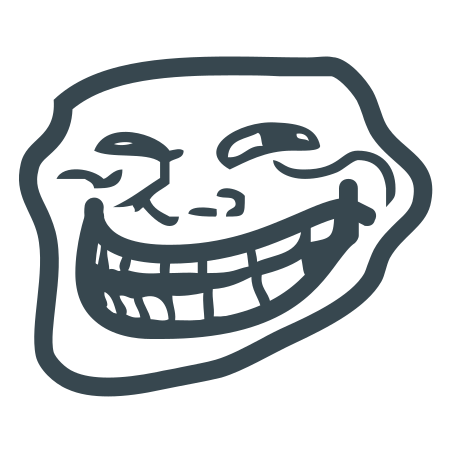 It's also like that in 2023 SP3
It's also like that in 2023 SP3
Re: New Odd Behaviour: Rollback Bar
Just as more of a sanity check.... in the options page there's a "Performance" tab and under it there's the "Verification On Rebuild" option. If it's not checked then do so and hit "Ctrl+Q". This will force an entire health check of all of the models and everything within each tree. It may take some time to rebuild, depending on how may and what types of features are in the design.
If there are some major blow ups then best case is that you'll have to go in and fix them. If none of the above happens then more than likely it may be a regression issue with the SP. Knowing that 2023 is out there probably won't be an SP6 to help fix the issue. If wanting to stay on 2022 then you'll have to rollback to SP4.
If there are some major blow ups then best case is that you'll have to go in and fix them. If none of the above happens then more than likely it may be a regression issue with the SP. Knowing that 2023 is out there probably won't be an SP6 to help fix the issue. If wanting to stay on 2022 then you'll have to rollback to SP4.
Re: New Odd Behaviour: Rollback Bar
Hmmm..john@layketool.com wrote: ↑Sat Jul 29, 2023 7:44 am Yes I've noticed that as well. Not sure why or what is causing it but seems to be when editing the part within the assembly. Seems to be a random issues as well. Tryng to capture the Rx is not an easy task either because it doesn't seem to be a repeatable feature enhancement.It's also like that in 2023 SP3
At least I'm not imagining it..
"Feature enhancement."
Re: New Odd Behaviour: Rollback Bar
I have used the "Verification on Rebuild" in the past. And I can absolutely attest to the added time it can add.Arthur NY wrote: ↑Sat Jul 29, 2023 8:19 am Just as more of a sanity check.... in the options page there's a "Performance" tab and under it there's the "Verification On Rebuild" option. If it's not checked then do so and hit "Ctrl+Q". This will force an entire health check of all of the models and everything within each tree. It may take some time to rebuild, depending on how may and what types of features are in the design.
If there are some major blow ups then best case is that you'll have to go in and fix them. If none of the above happens then more than likely it may be a regression issue with the SP. Knowing that 2023 is out there probably won't be an SP6 to help fix the issue. If wanting to stay on 2022 then you'll have to rollback to SP4.
But you raise a good point. It may well be worth a shot to see if there is an underlying issue in one of the parts that is not being flagged.
That said, surely, as a part is being modified, does it not rebuild when closing the feature anyway..
Meh.. I shall try this feature a few times over the next few days to see if there is sometrhing to catch..
-
Cadmonkeychris
- Posts: 30
- Joined: Wed Mar 16, 2022 7:25 pm
- Location: United Kingdom
- x 5
- x 10
Re: New Odd Behaviour: Rollback Bar
This behaviour has been around sporadically since 2004. There are a few bugs that make random appearances over time which are nearly impossible to get to repeat and capture.
My favourite is the secret deconstruction macro which unmodels your part in reverse (like pressing ctrl-z repeatedly). It's a bit like watching the old Pro/E import script but backwards, and woe betide you if you don't have a backup somewhere as it WILL save over the original. This caught me out a little while back in SW2022, hadn't seen it for a few years. Good luck capturing it...
My favourite is the secret deconstruction macro which unmodels your part in reverse (like pressing ctrl-z repeatedly). It's a bit like watching the old Pro/E import script but backwards, and woe betide you if you don't have a backup somewhere as it WILL save over the original. This caught me out a little while back in SW2022, hadn't seen it for a few years. Good luck capturing it...
Re: New Odd Behaviour: Rollback Bar
Hmmm.. OK. Tho I've not experienced this previously, I will take your word for it. This is totally in character with Dassault's MO.Cadmonkeychris wrote: ↑Wed Aug 02, 2023 8:36 am This behaviour has been around sporadically since 2004. There are a few bugs that make random appearances over time which are nearly impossible to get to repeat and capture.
OMG. !!!!! Yes, I have experienced this a couple of times.. I do recall completely losing my $#!+ one time and had to leave the office.. (This job can be stressful sometimes..Cadmonkeychris wrote: ↑Wed Aug 02, 2023 8:36 am My favourite is the secret deconstruction macro which unmodels your part in reverse (like pressing ctrl-z repeatedly). It's a bit like watching the old Pro/E import script but backwards, and woe betide you if you don't have a backup somewhere as it WILL save over the original. This caught me out a little while back in SW2022, hadn't seen it for a few years. Good luck capturing it...
Re: New Odd Behaviour: Rollback Bar
Well. My reseller was not very helpful. Itappears there is not much in the knowledge base to cover this.
Despite being informed that this issue has purportedly persisted for several preceding releases.
Meh..
Despite being informed that this issue has purportedly persisted for several preceding releases.
Meh..
Re: New Odd Behaviour: Rollback Bar
@Damo So there's a VERY big difference between the rebuild that happens when existing the feature vs having the verification feature turned on and using "Ctrl+Q". Rebuild is basically only looks at what needs to be updated. the "Ctrl+Q" rebuilds the whole tree...everything no matter what.
Re: New Odd Behaviour: Rollback Bar
Is this error message in your list of dismissed messages? If you check the box “Don’t show again” and then click “Stop and repair”, every time you have an error in the tree the rollback bar will automatically go back to the error. Basically the exact behavior you are describing.
I have a love-hate relationship with “Don’t show again”… You ABSOLUTELY MUST know 100% what you are doing when you check this box! Otherwise SW will never present you with the option again, and you will struggle forever.
Go to Tools->Options, System Options tab, Messages/Errors/Warnings, Dismissed Messages. This message should show up somewhere in the list. Put a checkmark next to it. And while you’re there, place a checkmark in every box there that you don’t ABSOLUTELY 100% UNDERSTAND EXACTLY, PRECISELY WHAT IT IS AND HOW IT AFFECTS THE WAY THAT SW WORKS!!!! You might find some other SolidQuirks boil down to a PEBCAK error.
I have a love-hate relationship with “Don’t show again”… You ABSOLUTELY MUST know 100% what you are doing when you check this box! Otherwise SW will never present you with the option again, and you will struggle forever.
Go to Tools->Options, System Options tab, Messages/Errors/Warnings, Dismissed Messages. This message should show up somewhere in the list. Put a checkmark next to it. And while you’re there, place a checkmark in every box there that you don’t ABSOLUTELY 100% UNDERSTAND EXACTLY, PRECISELY WHAT IT IS AND HOW IT AFFECTS THE WAY THAT SW WORKS!!!! You might find some other SolidQuirks boil down to a PEBCAK error.
- jcapriotti
- Posts: 1912
- Joined: Wed Mar 10, 2021 6:39 pm
- Location: The south
- x 1246
- x 2034
Re: New Odd Behaviour: Rollback Bar
So true. The one that really would get us was the "Unable to locate the file "xxxxx.sldprt". User would "suppress" the missing files and check the don't ask me again option. Then come to me saying they don't know what's wrong with SolidWorks, its no longer asking me to find missing files. Well, you told it to suppress missing files and to never ask you again. I get why it happens, you're in a hurry and just want to open a big assembly and not worry about a few missing parts. At least the newer version of SolidWorks added the option suppress all missing parts......but that damn checkbox is still there and users inevitable select it.
Jason
Re: New Odd Behaviour: Rollback Bar
I know it would be a huge undertaking, but I would love to see two options on every one of those dialogs - "Don't ask again in this session" and "Don't ever ask again". Then some sort of additional explanation and required extra user confirmation would pop up for "Don't ever ask again".
Re: New Odd Behaviour: Rollback Bar
Had that issue with a new guy that started a few months ago. He dismissed every warning that came up and checked the don't ask again box.
He would rename some folders and moved parts in windows and then was going crazy when his assembly only had a couple of the parts in it and he had a ton of mate errors.
He would rename some folders and moved parts in windows and then was going crazy when his assembly only had a couple of the parts in it and he had a ton of mate errors.
Re: New Odd Behaviour: Rollback Bar
I have to admit that I actually did think that selecting "don't show again" would mean that it would not show it again for just that session. Then in the weeks and months afterwards thinking I don't remember seeing that popup warning like I used to see, so thanks for the explanation.josh wrote: ↑Fri Sep 08, 2023 11:26 am I know it would be a huge undertaking, but I would love to see two options on every one of those dialogs - "Don't ask again in this session" and "Don't ever ask again". Then some sort of additional explanation and required extra user confirmation would pop up for "Don't ever ask again".
As you say above having two different options for "Don't ask again in this session" and "Don't ever ask again" would be an excellent option to have.
