Scale tool doesn't work when user isn't paying attention
Scale tool doesn't work when user isn't paying attention
I learned something new today about SW. (Why am I usually disappointed when that happens?)
I almost never use the scale tool, but I'm printing a 3d part with modeled threads that are a little tight. I decided the easiest way to do this would be to scale the part in X and Y. There is another diameter on the part that needs to be within a certain range, so after scaling I wanted to see what it's diameter was. That information is no longer available after scaling the part.
I am a GIF. Click me!
I almost never use the scale tool, but I'm printing a 3d part with modeled threads that are a little tight. I decided the easiest way to do this would be to scale the part in X and Y. There is another diameter on the part that needs to be within a certain range, so after scaling I wanted to see what it's diameter was. That information is no longer available after scaling the part.
I am a GIF. Click me!
-
I may not have gone where I intended to go, but I think I have ended up where I needed to be. -Douglas Adams
I may not have gone where I intended to go, but I think I have ended up where I needed to be. -Douglas Adams
Re: Scale tool breaks measurements
It gets even worse. I decided I would create a new sketch, project the edge of that feature, and then measure that diameter. Unfortunately this projected curve is a spline. 
-
I may not have gone where I intended to go, but I think I have ended up where I needed to be. -Douglas Adams
I may not have gone where I intended to go, but I think I have ended up where I needed to be. -Douglas Adams
- AlexLachance
- Posts: 2226
- Joined: Thu Mar 11, 2021 8:14 am
- Location: Quebec
- x 2419
- x 2061
Re: Scale tool breaks measurements
Are you scaling faces...? I'm having a hard time understanding how only the top section scales.
Re: Scale tool breaks measurements
The whole body scales. I was going to correct the pre-scale diameter of that part of the body once I knew the post-scale diameter.
-
I may not have gone where I intended to go, but I think I have ended up where I needed to be. -Douglas Adams
I may not have gone where I intended to go, but I think I have ended up where I needed to be. -Douglas Adams
- AlexLachance
- Posts: 2226
- Joined: Thu Mar 11, 2021 8:14 am
- Location: Quebec
- x 2419
- x 2061
Re: Scale tool breaks measurements
Maybe it has to do with your scale parameters..? I'm not able to replicate your issue. If you're scaling from center of gravity and have a hole that isn't through all then I'm guessing this could be the result.
Though, I just tried that and still it worked.
Maybe I could do it for you on 2023 SP4 and save it as a parasolid..?
Though, I just tried that and still it worked.
Maybe I could do it for you on 2023 SP4 and save it as a parasolid..?
Re: Scale tool breaks measurements
Scaling in XY is a non-uniform scale, so all of the analytical topology gets thrown out the window. (now in place of circles, you have splines). If you scaled in XYZ, I think it would work the way you expect.
Scaling is kind of a neanderthal method. If you have features, do the right thing, and change a dimension. That's why people have history-based software to begin with, right?
Scaling is kind of a neanderthal method. If you have features, do the right thing, and change a dimension. That's why people have history-based software to begin with, right?
Blog: http://dezignstuff.com
Re: Scale tool breaks measurements
I can't duplicate it this morning either. It must be something specific about the geometry of this part. I've attached it in case anyone wants to look at it.
When I "measure" the diameter of the cylinder at one end, it will not give me a diameter.
When I "measure" the diameter of the cylinder at one end, it will not give me a diameter.
- Attachments
-
- SCALE.zip
- (20.57 MiB) Downloaded 270 times
-
I may not have gone where I intended to go, but I think I have ended up where I needed to be. -Douglas Adams
I may not have gone where I intended to go, but I think I have ended up where I needed to be. -Douglas Adams
Re: Scale tool breaks measurements
I agree 100%.
The exception is I'm printing threads and I've found it easier to scale the part 0.5% than to try and figure out what all of those adjusted thread dimensions should be. This is the first time I've tried to do this and still cared about another diameter on the part.
-
I may not have gone where I intended to go, but I think I have ended up where I needed to be. -Douglas Adams
I may not have gone where I intended to go, but I think I have ended up where I needed to be. -Douglas Adams
Re: Scale tool breaks measurements
Just to make sure, are your expectations that after the model is scaled that you would see dimensions that would still be able to drive the models given dimensions?
I'm imagining a Part file with a long history tree and all of the dims would then be recalculated..... just imagine those rebuild times..... WHEW!!!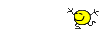
I'm imagining a Part file with a long history tree and all of the dims would then be recalculated..... just imagine those rebuild times..... WHEW!!!
Re: Scale tool breaks measurements
No. I was expecting to use the measure tool on the OD of a cylinder (post scaling) and get a diameter measurement.
-
I may not have gone where I intended to go, but I think I have ended up where I needed to be. -Douglas Adams
I may not have gone where I intended to go, but I think I have ended up where I needed to be. -Douglas Adams
Re: Scale tool breaks measurements
err
You are doing scale in X, Y with Y being the UP axis...
The cylinder is no longer round after u scale...
You should scale in X Z instead
Or scale the entire body
You are doing scale in X, Y with Y being the UP axis...
The cylinder is no longer round after u scale...
You should scale in X Z instead
Or scale the entire body
Far too many items in the world are designed, constructed and foisted upon us with no understanding-or even care-for how we will use them.
Re: Scale tool breaks measurements
Well, that explains it. Thanks for finding my issue.Zhen-Wei Tee wrote: ↑Thu Sep 21, 2023 11:39 am err
You are doing scale in X, Y with Y being the UP axis...
The cylinder is no longer round after u scale...
image.png
You should scale in X Z instead
(Don't I feel foolish.)
-
I may not have gone where I intended to go, but I think I have ended up where I needed to be. -Douglas Adams
I may not have gone where I intended to go, but I think I have ended up where I needed to be. -Douglas Adams
Re: Scale tool breaks measurements
You might be better served by using the Move Face command. Here's some threads:
You can select the minor/major dia faces and the crown/root faces and use Move Face to offset them a small amount:
which gives you a slimmed down thread:
Here are two bodies showing the pre and post Move Face geometry:
You can select the minor/major dia faces and the crown/root faces and use Move Face to offset them a small amount:
which gives you a slimmed down thread:
Here are two bodies showing the pre and post Move Face geometry:
Re: Scale tool doesn't work when user isn't paying attention
That's a great solution. Thanks for the suggestion.
-
I may not have gone where I intended to go, but I think I have ended up where I needed to be. -Douglas Adams
I may not have gone where I intended to go, but I think I have ended up where I needed to be. -Douglas Adams
Re: Scale tool doesn't work when user isn't paying attention
We would 3D print solid oversize and then machine the treads, dependent on what filament we were using. Trying to get 3D printed threads is tough because of the shrinkage rates of plastic when you have thick and thin areas, which you naturally have on threads.
I also did it a few times where I would print one and then adjust the threads to print the final one I needed. We were not very concerned with the actual size of threads since the sizes are standard on machined parts, they are made off the thread call out not the actual size of the model.
I also did it a few times where I would print one and then adjust the threads to print the final one I needed. We were not very concerned with the actual size of threads since the sizes are standard on machined parts, they are made off the thread call out not the actual size of the model.
- DanPihlaja
- Posts: 862
- Joined: Thu Mar 11, 2021 9:33 am
- Location: Traverse City, MI
- x 815
- x 993
Re: Scale tool breaks measurements
My favorite is how you changed to title of the post. LOL It happens to all of us.
-Dan Pihlaja
Solidworks 2022 SP4
2 Corinthians 13:14
Solidworks 2022 SP4
2 Corinthians 13:14
- Frederick_Law
- Posts: 1952
- Joined: Mon Mar 08, 2021 1:09 pm
- Location: Toronto
- x 1648
- x 1477
Re: Scale tool doesn't work when user isn't paying attention
Change it in slicer.
https://support.ultimaker.com/s/article/1667418054188
Use "slicing tolerance" to increase/reduce thread size. Exclusive for smallest size.
Also use "Adaptive layer height" to get more detail on thread.
Scaling also is easier on the slicer.
https://support.ultimaker.com/s/article/1667418054188
Use "slicing tolerance" to increase/reduce thread size. Exclusive for smallest size.
Also use "Adaptive layer height" to get more detail on thread.
Scaling also is easier on the slicer.
