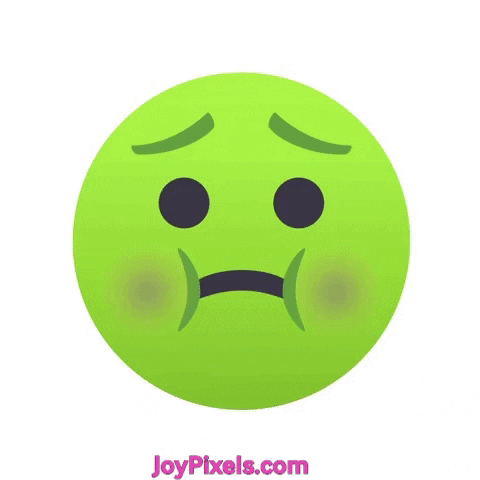jcapriotti wrote: ↑Tue Mar 12, 2024 3:48 pm
SE isn't showing a warning or error that I see, just the link icon if you edit the sketch, but its not obvious that its connected to anything. I guess its remembers the edge from history that isn't there anymore? Not really sure how I feel about that, like its linked to a ghost I can't see anymore.
The SW rebuild thing is an issue although minor in this case. Guess I've just gotten used to using on Force Rebuild instead of the faster regular rebuild. Unless you are doing extremely complex models with hundreds of features, force rebuild is a better option and about as quick. You can add the Force Rebuild icon to your toolbar.
image.png
Yes it seem odd from the first look but if you start think deeper into it....
If the user want to fill in the feature that its geometry is referenced later down the stream its he/her problem if they delete the link to the "ghost" element
Was a bit curios how SE would behave when I tested this out and my first impression was like yours.
"Hmm this could maybe be a problem ..."
But what happens if we delete or supress the cutout feature that is referenced later down the tree (who is current fillled in) ?
Supress will indeed generate error (but best of all leave the referenced features unsupressed).
Hovering over the error feature reveals the error.
Hovering over the "fill in" feature also give the answer on the error. In this case it will not modify the part.
And in the errored Protrusion 3 sketch we easy see what element is causing the error by its colour.
No time consuming guessing and testing is needed. The error is given both in text and graphics for the user to fix or if lazy leave as is.
SW gives somewhere between zero and nothing with help for the end user on this topic.