Page 1 of 1
How can I create this forming tool?
Posted: Tue Oct 05, 2021 4:22 am
by Tera
Is it possible to do the following with a forming tool?
The sheet thickness will vary from 1.6mm to 2.3mm.
Any kind of advice is much appreciated.
Re: How can I create this forming tool?
Posted: Tue Oct 05, 2021 6:57 am
by CADNurd
Need more info. Can you supply a 3D image of what you need? Maybe name the metal/material you have in mind?
Re: How can I create this forming tool?
Posted: Tue Oct 05, 2021 8:11 am
by gupta9665
I do not think that you can keep the same dia on both sides as the outer dia is inner dia + 2T.
Re: How can I create this forming tool?
Posted: Tue Oct 05, 2021 11:30 am
by HerrTick
It's called "coining". Not really a form, per se.
Conservation of volume applies. Usually the hole is shallower with wider diameter than the protrusion.
That's way too much thickness variation. Maybe too much. Switch to tighter tolerance sheet stock. The extra cost pays off.
Re: How can I create this forming tool?
Posted: Tue Oct 05, 2021 7:47 pm
by Tera
Good morning from Tokyo and sorry for the late reply.
We call these shapes "Half Punch".
The diameter of both sides are exactly the
same. We manufacture more than several hundred parts that contain these half punches daily. What you see in the following picture is Φ1.98mm on both sides. We have no problem in manufacturing process. My problem is how to show them in Solidworks.
At present I add an extrude cut at one side of the material and another extrude boss on the other side.
I was thinking it would be great if I can do it in one step. Something like forming tool. But I'm receiving several errors on "The thickness must be less than the minimum radius of curvature for the forming tool"
I wonder why SW is complaining about something that actually is possible in real life. (smaller R than the thickness)
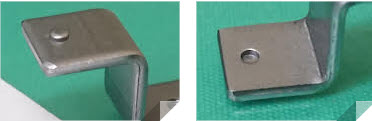
- 2021-10-06_08-31-11.jpg (9.31 KiB) Viewed 1996 times
Re: How can I create this forming tool?
Posted: Tue Oct 05, 2021 7:55 pm
by Tera
CADNurd wrote: ↑Tue Oct 05, 2021 6:57 am
Need more info. Can you supply a 3D image of what you need? Maybe name the metal/material you have in mind?
Thanks for trying to help. The material is no concern. We are manufacturing these shapes on Al, SUS & Steel.
I just want a way to show it in Solidworks and I don't think the material makes any difference.
If it does, any material is OK. I appreciate if you show me how to do it in SW.
thanks again.
Re: How can I create this forming tool?
Posted: Tue Oct 05, 2021 8:08 pm
by Tera
HerrTick wrote: ↑Tue Oct 05, 2021 11:30 am
It's called "coining". Not really a form, per se.
Conservation of volume applies. Usually the hole is shallower with wider diameter than the protrusion.
That's way too much thickness variation. Maybe too much. Switch to tighter tolerance sheet stock. The extra cost pays off.
@HerrTick thanks for trying to help.
English is not my native language and I may not use the correct terminology.
This page gives a different impression of coining. Whatever it's called, we use "Half Punch" for them. The depth of the hole is half the thickness of sheet and the diameter of both side are exactly the same. Well not exactly but plus/minus 0.1mm
And that suits us.
Re: How can I create this forming tool?
Posted: Tue Oct 05, 2021 9:02 pm
by Tera
gupta9665 wrote: ↑Tue Oct 05, 2021 8:11 am
I do not think that you can keep the same dia on both sides as the outer dia is inner dia + 2T.
Yes that was exactly the same result I ended up before posting this request. But I know the member of this forum and I hoped a genius comes out with a solution.
thanks for your insight.
Re: How can I create this forming tool?
Posted: Tue Oct 05, 2021 10:52 pm
by jcapriotti
@Tera
Try a regular library feature instead of a forming tool. You can even create configurations for different metal thicknesses.
Re: How can I create this forming tool?
Posted: Wed Oct 06, 2021 2:00 am
by Ömür Tokman
I'm in the sheet metal industry, I do this type of work a few times a month, but I don't use a special method, maybe because I don't use it very often.
Re: How can I create this forming tool?
Posted: Wed Oct 06, 2021 2:29 am
by gupta9665
Tera wrote: ↑Tue Oct 05, 2021 9:02 pm
Yes that was exactly the same result I ended up before posting this request. But I know the member of this forum and I hoped a genius comes out with a solution.
thanks for your insight.
I would go for a library feature in this case.
Re: How can I create this forming tool?
Posted: Wed Oct 06, 2021 2:57 am
by Tera
Seems that library feature does the job.
Though it's not possible to change the direction of a library feature like forming tools, but well I can take care of that.
Million thanks to all for your time and help.
Re: How can I create this forming tool?
Posted: Wed Oct 06, 2021 10:46 am
by jcapriotti
Here is the library feature. It's linked to the "Thickness" global variable so when you drag it in, it will prompt you to link it to the sheet metal thickness of the part. It's also constrained to a single sketch point so its designed to attach to a point in the part model when you insert it. You can remove that relation if you don't want it.
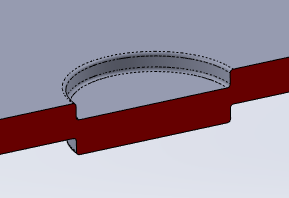
- image.png (11.37 KiB) Viewed 1932 times
Re: How can I create this forming tool?
Posted: Fri Oct 08, 2021 2:37 am
by Tera
jcapriotti wrote: ↑Wed Oct 06, 2021 10:46 am
. You can remove that relation if you don't want it.
No, that's perfect the way it is.
Million thanks.