Page 1 of 3
SP3
Posted: Tue Jul 11, 2023 12:35 pm
by Uncle_Hairball
In case you missed it, D'assault has finally released SP3.
Re: SP3
Posted: Tue Jul 11, 2023 1:43 pm
by Glenn Schroeder
Thanks. If I get bored I may download it, but sp 0.1 is working pretty well for me.
Re: SP3
Posted: Tue Jul 11, 2023 1:47 pm
by Ronan
I just installed it. Finally moving to SW 2023. Was on a training course last week on SW motion and that was being run on SP2.1 and was pretty stable. So will let you know how it goes.
Re: SP3
Posted: Tue Jul 11, 2023 1:55 pm
by AlexLachance
I'll be following this thread closely as we'll soon be getting our server upgrade and then upgrading SolidWorks to 2022 or 2023 depending on the comments that come out from SP3.
Re: SP3
Posted: Wed Jul 12, 2023 9:34 am
by TTevolve
I kept getting solidworks background downloader telling me I have the update yesterday, I turned it off after the 7th or 8th time it popped up the message.
Re: SP3
Posted: Wed Jul 12, 2023 9:45 am
by SPerman
Solidworks has ruined me. I have no confidence that SPn+1 is going to be any better than SPn. Things will be fixed. Other things will be broken. I'm not sure when I will be brave enough to upgrade from 2022. (Which has plenty of issues, but I know what they are.)
Re: SP3
Posted: Wed Jul 12, 2023 10:14 am
by AlexLachance
SPerman wrote: ↑Wed Jul 12, 2023 9:45 am
Solidworks has ruined me. I have no confidence that SPn+1 is going to be any better than SPn. Things will be fixed. Other things will be broken. I'm not sure when I will be brave enough to upgrade from 2022. (Which has plenty of issues, but I know what they are.)
You're on 2022, you're in no hurry to upgrade. We're on 2019 which is why we are updating.
In my opinion, I don't think it's worth upgrading from one version to another unless you have some significant issues. It is worth to upgrade when your version is starting to be out-dated(3 to 5 years).
Re: SP3
Posted: Wed Jul 12, 2023 10:35 am
by SPerman
If I had my druthers, I would still be on 2018.
Re: SP3
Posted: Wed Jul 12, 2023 10:37 am
by AlexLachance
SPerman wrote: ↑Wed Jul 12, 2023 10:35 am
If I had my druthers, I would still be on 2018.
I'd stay on 2019 if we could but CustomTools 2024 won't be compatible with SW 2019.. The kind of little things that forces updates :/
Re: SP3
Posted: Wed Jul 12, 2023 10:41 am
by bnemec
AlexLachance wrote: ↑Wed Jul 12, 2023 10:37 am
I'd stay on 2019 if we could but CustomTools 2024 won't be compatible with SW 2019.. The kind of little things that forces updates :/
Doesn't sound very custom if you cannot keep the version of SW you want.
Edit: clarified later the version is forced by DSS and the "Gold Partner" stuff. So it's as custom as the creator can keep it.
Re: SP3
Posted: Wed Jul 12, 2023 10:45 am
by AlexLachance
bnemec wrote: ↑Wed Jul 12, 2023 10:41 am
Doesn't sound very custom if you cannot keep the version of SW you want.
I believe it's an obligation if they want to remain "gold partners" or something along that line.
Re: SP3
Posted: Wed Jul 12, 2023 11:12 am
by bnemec
AlexLachance wrote: ↑Wed Jul 12, 2023 10:45 am
I believe it's an obligation if they want to remain "gold partners" or something along that line.
Ah yes. That makes sense.
Re: SP3
Posted: Wed Jul 12, 2023 11:51 am
by mattpeneguy
We're finally moving to Windows 10. Does anybody know what the fix between SP2 and SP2.1 was?
Being on Windows 7 I can't run the installation manager and grab SP2.1, but we've got SP2 because I downloaded it at home and brought it on a USB drive.
We're definitely not going to SP3 until it gets some real world experience...I've seen the horror stories.
Re: SP3
Posted: Thu Jul 13, 2023 9:48 am
by zwei
I too would like to stay on 2018 if not because of our PDM no longer support older version..
Recent version of SWx just break too much of their existing of core functionality...
Re: SP3
Posted: Thu Jul 13, 2023 10:06 am
by bnemec
2019 was current when we switched to SW so that's what we have; I wish we would have used 2018. Actually, no, in hindsight I wish we would have not switched CAD systems, but anyway. I'm seriously considering updating PDM to 2023 and leaving CAD at 2019 for a while. There are a few enhancements in PDM that I think will be helpful. CAD, not so much.
Re: SP3
Posted: Thu Jul 13, 2023 12:11 pm
by Hansjoerg
....updating PDM to 2023 and leaving CAD at 2019 for a while
Four Versions between PDM and SWX? Is that possible? Is there not a limit of max. 3 Versions ?
Re: SP3
Posted: Thu Jul 13, 2023 1:41 pm
by jcapriotti
Hansjoerg wrote: ↑Thu Jul 13, 2023 12:11 pm
....updating PDM to 2023 and leaving CAD at 2019 for a while
Four Versions between PDM and SWX? Is that possible? Is there not a limit of max. 3 Versions ?
Officially no. I've been told it works, you just won't get much in the way of support. We are testing the same now where I work, 2023 PDM with SolidWorks 2019.
Re: SP3
Posted: Thu Jul 13, 2023 1:47 pm
by AlexB
jcapriotti wrote: ↑Thu Jul 13, 2023 1:41 pm
Officially no. I've been told it works, you just won't get much in the way of support. We are testing the same now where I work, 2023 PDM with SolidWorks 2019.
I think the confusion is with the compatibility of the PDM Add-in for Solidworks. As long as the PDM version of the client installed matches the PDM version on the server, there should be no issues. The add-in within Solidworks just isn't supported to work past like 2? versions and may force itself to be disabled. Using PDM via the Explorer window will definitely still work.
Re: SP3
Posted: Thu Jul 13, 2023 2:31 pm
by jcapriotti
AlexB wrote: ↑Thu Jul 13, 2023 1:47 pm
I think the confusion is with the compatibility of the PDM Add-in for Solidworks. As long as the PDM version of the client installed matches the PDM version on the server, there should be no issues. The add-in within Solidworks just isn't supported to work past like 2? versions and may force itself to be disabled. Using PDM via the Explorer window will definitely still work.
You will get the warning when launching SolidWorks. However, so far the add-in seems to work fine. Still testing though.
PDM 2023 sp2.1
SolidWorks 2019 sp5
Re: SP3
Posted: Mon Jul 17, 2023 8:33 am
by AlexLachance
Not many comments about SP3 yet... Anybody dared..?
Re: SP3
Posted: Mon Jul 17, 2023 8:42 am
by TTevolve
We have one workstation on SP3.0, have not had any issues that we don't have with SP2.1
I was planning on staying on 2022 for a while, but my boss went and ran the update and didn't change from the default so he got 2023. After he opened a few of our larger assemblies I had no choice. So for 2023 hasn't been to bad. Only thing I have noticed is when opening up a design table in excel I loose the file/edit/view/insert/tools menus across the top of the screen. Supposedly this was fixed in 2023 but it doesn't appear it was.
I definitely like the properties summary box for when you have configurations. Anyone that has properties changing across configurations parts should consider upgrading for that.
Re: SP3
Posted: Mon Jul 17, 2023 10:19 am
by AlexB
I'm slightly annoyed that modifying random settings via the Admin Installer Settings file don't appear to work reliably still.
What I told it to do:

- image.png (2.5 KiB) Viewed 13090 times
What it did:

- image.png (1.97 KiB) Viewed 13090 times
It's like they're actively trying to make this way more difficult than it needs to be.
Re: SP3
Posted: Mon Jul 17, 2023 12:09 pm
by Glenn Schroeder
Glenn Schroeder wrote: ↑Tue Jul 11, 2023 1:43 pm
Thanks. If I get bored I may download it, but sp 0.1 is working pretty well for me.
I had time last week so downloaded and installed it. So far so good on a very brief sample.
As most of you probably know, when SW2022 (I think) came out it introduced a bug in Pack and Go where if you re-named Parts during the process the new Assembly would reference the old files instead of the new, renamed ones.
That bit me again last week while I was still on sp 0.1. After installing it I tried again and it worked like it was supposed to. I'm not getting too excited yet, but it gives me hope.
Re: SP3
Posted: Mon Jul 17, 2023 12:48 pm
by DennisD
Glenn Schroeder wrote: ↑Mon Jul 17, 2023 12:09 pm
I had time last week so downloaded and installed it. So far so good on a very brief sample.
As most of you probably know, when SW2022 (I think) came out it introduced a bug in Pack and Go where if you re-named Parts during the process the new Assembly would reference the old files instead of the new, renamed ones.
That bit me again last week while I was still on sp 0.1. After installing it I tried again and it worked like it was supposed to. I'm not getting too excited yet, but it gives me hope.
@Glenn Schroeder, was that bug given an SR#? Did the Release Notes for SP3.0 address it? I'm no longer on subscription so I cannot check.
Re: SP3
Posted: Mon Jul 17, 2023 1:58 pm
by Glenn Schroeder
DennisD wrote: ↑Mon Jul 17, 2023 12:48 pm
@Glenn Schroeder, was that bug given an SR#? Did the Release Notes for SP3.0 address it? I'm no longer on subscription so I cannot check.
I believe it was given an SR, since I submitted it to my VAR and they could duplicate it. I haven't looked at the release notes. If I get time I will try to get that information.
Re: SP3
Posted: Mon Jul 17, 2023 2:58 pm
by TTevolve
Glenn Schroeder wrote: ↑Mon Jul 17, 2023 1:58 pm
I believe it was given an SR, since I submitted it to my VAR and they could duplicate it. I haven't looked at the release notes. If I get time I will try to get that information.
It was definitely fixed in 2022 SP5.0, I was waiting for that bug to be fixed before I went to 2022 and we straight to sp5 when we installed it back at the beginning of the year.
Re: SP3
Posted: Mon Jul 17, 2023 3:55 pm
by Glenn Schroeder
TTevolve wrote: ↑Mon Jul 17, 2023 2:58 pm
It was definitely fixed in 2022 SP5.0, I was waiting for that bug to be fixed before I went to 2022 and we straight to sp5 when we installed it back at the beginning of the year.
I'm not disputing that, but if so it got broken again with SW2023 sp 0.1, because it happened to me using that version last week.
Re: SP3
Posted: Mon Jul 17, 2023 5:56 pm
by mp3-250
AlexB wrote: ↑Mon Jul 17, 2023 10:19 am
I'm slightly annoyed that modifying random settings via the Admin Installer Settings file don't appear to work reliably still.
What I told it to do:
image.png
image.png
What it did:
image.png
image.png
It's like they're actively trying to make this way more difficult than it needs to be.
this is why I do it overwriting the registry. color schemes are a bit tricky as if you have say 3 base schemes there are 4 settings groups In the registry: the first one is the "current" which could be based on a selected scheme plus user customizations on single item that superseded the scheme setting.
if you overwrite the registry you hsve real full control, but you must be very careful.
Re: SP3
Posted: Fri Jul 21, 2023 12:13 am
by gristle
I've just updated to SW2023 SP3 and some surface features are not being named automatically. So far I have Offset srf, Sweep srf, Planar srf and Knit that are not being named. SW is naming them --1, --2, --3 etc. Boundary srf is being named correctly, as is Ruled srf. Has anyone else had this issue?
The top knit in the image was created before I updated, which is the expected behaviour. The bottom knit is the behaviour after updating.

- sw2023-sp3-issue.jpg (17.7 KiB) Viewed 12861 times
I tried to post over on the SW forums, but that was a waste of time. Cannot publish, cannot upload images etc...
Re: SP3
Posted: Sun Jul 23, 2023 4:10 pm
by blaird
I can confirm I have the same issue in SW2023 SP3 when creating surfaces. Thankfully I'm only on day 2 of testing here in a standalone environment.
Have you reported to your VAR?
Re: SP3
Posted: Sun Jul 23, 2023 5:50 pm
by gristle
Ok, thanks for confirming.
I tried reinstalling SP3 but that did not help. I've rolled back to SP2.
I'll report to my VAR now.
Edit - reported...
Re: SP3
Posted: Mon Jul 24, 2023 9:36 am
by john@layketool.com
I haven't noticed anything new that they "broke" during the upgrade to 3.0. One thing they did fix that was driving me
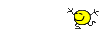
was the decimal precision randomly switching to 6 place decimals all of the time.
Re: SP3
Posted: Sat Jul 29, 2023 9:09 am
by Hansjoerg
Source:
https://cadforum.net/viewtopic.php?p=29998#p29998
I found this Bug in another thread in this forum
Re: SP3
Posted: Wed Aug 02, 2023 5:30 pm
by Alin
gristle wrote: ↑Sun Jul 23, 2023 5:50 pm
Ok, thanks for confirming.
I tried reinstalling SP3 but that did not help. I've rolled back to SP2.
I'll report to my VAR now.
Edit - reported...
Known bug: BR10000356957:
Surfaces created in 2023 SP3.0 are created with incorrect feature name. (Surface Features are name --1 then --2, etc.
Re: SP3
Posted: Wed Aug 02, 2023 5:31 pm
by Alin
A huge bug in SP3:
BR10000357296: Unable to select through assembly primary planes
Re: SP3
Posted: Thu Aug 03, 2023 7:42 am
by SPerman
How in the heck do things like this appear in SP3? The whole point of service packs is that they are an improvement over what you already have.
Like I said, I've got Solidworks PTSD. I don't know how I will ever find the courage to try a new version.
Re: SP3
Posted: Thu Aug 03, 2023 8:47 am
by JSculley
Alin wrote: ↑Wed Aug 02, 2023 5:31 pm
A huge bug in SP3:
BR10000357296:
Unable to select through assembly primary planes
Huge? A minor annoyance at best for me. The primary planes are hidden in all my templates.
Re: SP3
Posted: Thu Aug 03, 2023 8:51 am
by Alin
JSculley wrote: ↑Thu Aug 03, 2023 8:47 am
Huge? A minor annoyance at best for me. The primary planes are hidden in all my templates.
They are hidden in all my files, too. That being said I am using the magic “Q” key to temporarily reveal them when I needed.

So useful!
Press Q, select a plane, start a sketch. The plan hides automatically once you clicked out of it.
Or, hover over a component, press Q, select a plane, hover over another, press Q, select a plane, mate, click outside, planes are back to invisible.
Once you use this technique, plus the breadcrumbs, you no longer need the FeatureManager for 95% of the tasks. You see your modeling productivity skyrocketing and you get hooked. That is why this is a major bug for the power-users.
Re: SP3
Posted: Thu Aug 03, 2023 9:00 am
by Glenn Schroeder
Alin wrote: ↑Thu Aug 03, 2023 8:51 am
They are hidden in all my files, too.
That being said I am using the magic “Q” key to temporarily reveal them when I needed.  So useful!
So useful!
Press Q, select a plane, start a sketch. The plan hides automatically once you clicked out of it.
Or, hover over a component, press Q, select a plane, hover over another, press Q, select a plane, mate, click outside, planes are back to invisible.
Once you use this technique, plus the breadcrumbs, you no longer need the FeatureManager for 95% of the tasks. You see your modeling productivity skyrocketing and you get hooked. That is why this is a major bug for the power-users.
I just learned about that this morning from Betty Baker's weekly email tip. It looks like it will come in very handy for those of us who don't like a bunch of reference geometry in the way all the time, but use planes often for mating. Has it always been a thing, or is that a recent enhancement that zipped right past me?
Re: SP3
Posted: Thu Aug 03, 2023 9:37 am
by Alin
Glenn Schroeder wrote: ↑Thu Aug 03, 2023 9:00 am
I just learned about that this morning from Betty Baker's weekly email tip. It looks like it will come in very handy for those of us who don't like a bunch of reference geometry in the way all the time, but use planes often for mating. Has it always been a thing, or is that a recent enhancement that zipped right past me?
New in SW 2023. For SW 2020-2022 users, you can use the Show Primary Planes toggle button (I assigned the "P" key for it).
Re: SP3
Posted: Thu Aug 03, 2023 10:04 am
by Alin
Glenn Schroeder wrote: ↑Thu Aug 03, 2023 9:00 am
I just learned about that this morning from Betty Baker's weekly email tip. It looks like it will come in very handy for those of us who don't like a bunch of reference geometry in the way all the time, but use planes often for mating. Has it always been a thing, or is that a recent enhancement that zipped right past me?
Many times I find the "P" key more useful than the "Q". This is an old video recorded before "Q" was a thing.
 https://youtu.be/viMRuZs_caw
https://youtu.be/viMRuZs_caw
Re: SP3
Posted: Fri Aug 04, 2023 3:09 am
by acmall
New in SW 2023. For SW 2020-2022 users, you can use the Show Primary Planes toggle button (I assigned the "P" key for it).
Q to temporarily show planes is working for me in SW2022
Re: SP3
Posted: Sun Aug 06, 2023 4:11 pm
by doobes
This is new:
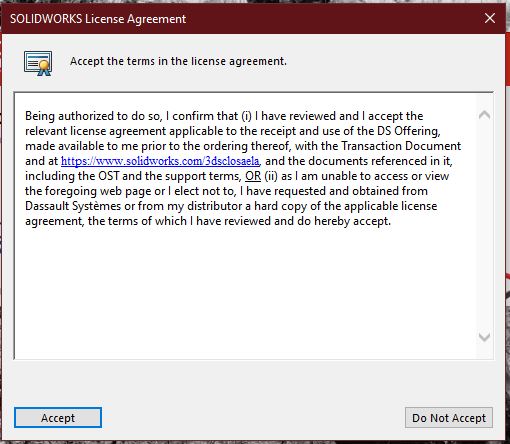
Is this English?
The DS Offering?
Whiskey Tango Foxtrot?
Re: SP3
Posted: Mon Aug 07, 2023 8:32 am
by AlexLachance
doobes wrote: ↑Sun Aug 06, 2023 4:11 pm
This is new:
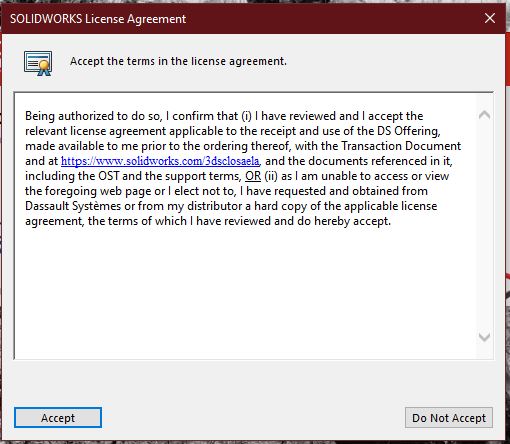
Is this English?
The DS Offering?
Whiskey Tango Foxtrot?
What the heck..?
Re: SP3
Posted: Mon Aug 07, 2023 10:01 am
by bnemec
doobes wrote: ↑Sun Aug 06, 2023 4:11 pm
This is new:
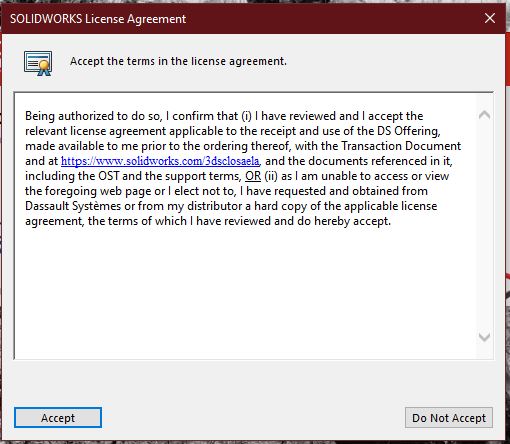
Is this English?
The DS Offering?
Whiskey Tango Foxtrot?
Goal is to confuse the customer into ignorant non-compliance.
Re: SP3
Posted: Mon Aug 07, 2023 10:44 am
by doobes
Re: SP3
Posted: Tue Aug 08, 2023 7:30 am
by Per S
This was a nice feature i was looking for a long time. One can see the description name on insert.
Re: SP3
Posted: Tue Aug 08, 2023 9:19 am
by AlexLachance
Welp, we got our new server, so I'll be testing SP3 on some of our products to see how it handles them and if it's too buggy it'll be 2022 SP5.
Re: SP3
Posted: Mon Aug 14, 2023 8:52 am
by AlexLachance
Did some tests this weekend, everything seems to be working alright on 2023 SP3 for us. We should be moving to it on friday. Crossed fingers.
Re: SP3
Posted: Wed Aug 16, 2023 6:39 am
by Ronan
Has anyone seen this is SW 2023 SP3.0
What is _$$ dummy@@_
The files open ok and Ctrl Q does get rid of it.
So useful!