Search found 423 matches
- Wed Jan 03, 2024 8:27 am
- Forum: API
- Topic: Check delimiter through API
- Replies: 2
- Views: 1602
Re: Check delimiter through API
Have you looked at swUserPreferenceToggle_e.swUseSystemSeparatorForDims method? I did ( here ), but that's just the toggle & if it is activated. But I did find the answer now after pursuing this further, I just needed a nudge from you gupta9665 , thank you! This prints the character for dimensi...
- Wed Jan 03, 2024 3:05 am
- Forum: API
- Topic: Check delimiter through API
- Replies: 2
- Views: 1602
Check delimiter through API
I just wrote a quick and dirty macro to import some dimensions that you set in a .txt file (basically because the import equations option in Solidworks is simply SO BAD!). Now I am trying to change the delimiter to the one that is used on this machine - but nothing seems to work: Dim swApp As SldWor...
- Mon Apr 17, 2023 5:47 am
- Forum: SW General
- Topic: SOLIDWORKS pet peeves
- Replies: 311
- Views: 518048
Re: SOLIDWORKS pet peeves
Here a beautiful pet peeve I just discovered while administering our PDM: SOME SolidWorks internal variables are freaking LANGUAGE DEPENDANT !!! o[ Here the two I discovered: SW-Last Saved Date (German version: SW-Datum der letzten Speicherung ) SW-Total Sheets (German version: SW-Gesamtzahl der Blä...
- Thu Apr 13, 2023 5:35 am
- Forum: How To Questions
- Topic: Reverse alphabetical order of detail views
- Replies: 15
- Views: 2842
Re: Reverse alphabetical order of detail views
In case you need it, i uploaded the macro i have here: https://www.cadforum.net/viewtopic.php?t=2596 Macro Feature: Macro will iterate through all sheet and rename detail view, section view, auxilliary view in alphabatical order Macro will skip the letter “I,” “O,” “Q,” “S,” “X,” and “Z” Macro will...
- Tue Mar 21, 2023 7:18 am
- Forum: How To Questions
- Topic: Reverse alphabetical order of detail views
- Replies: 15
- Views: 2842
Re: Reverse alphabetical order of detail views
Is this really an ISO standard? We just converted to ISO and don't seeing that. I don't recall any other CAD system handling it this way. No, it was a DIN standard though and is still recommended. I just lost access to all those standards though through the library... I think it is a great way of k...
- Fri Feb 24, 2023 10:36 am
- Forum: How To Questions
- Topic: Reverse alphabetical order of detail views
- Replies: 15
- Views: 2842
Re: Reverse alphabetical order of detail views
Incredible. How is that not a functionality? I believe it is a DIN-ISO or at least a strong "recommendation"
- Fri Feb 24, 2023 9:50 am
- Forum: How To Questions
- Topic: Reverse alphabetical order of detail views
- Replies: 15
- Views: 2842
Reverse alphabetical order of detail views
Is it possible to let the views start with Z and then let them be filled automatically in reverse alphabetical order?
Z
Y
X
W
...
Z
Y
X
W
...
- Mon Feb 20, 2023 3:29 am
- Forum: SW General
- Topic: Onshape's downsides from a SolidWorks user perspective?
- Replies: 54
- Views: 18819
Re: Onshape's downsides from a SolidWorks user perspective?
Can you mirror features and parts properly in OnShape?
- Fri Feb 10, 2023 5:13 am
- Forum: How To Questions
- Topic: Direct Editing in SOLIDWORKS (for simplifying complex imported geometry)
- Replies: 33
- Views: 8403
Re: Direct Editing in SOLIDWORKS (for simplifying complex imported geometry)
I know that @matt stated that you cannot do Direct Editing in SW, because Direct Editing requires not leaving a trace in the FeatureManager. Well... you actually can. At least for quickly simplifying complex geometry where you want to crop out the inner faces and solidify back the result. Watch thi...
- Wed Jan 11, 2023 4:35 pm
- Forum: Job Listings
- Topic: Probably taking a break!?
- Replies: 4
- Views: 2411
Probably taking a break!?
My last day at my current company Triple E RV will be tomorrow 12th of January 2023. I might work remotely for a while - or not. As I will move back to Germany and I do not yet have a job lined up this might be it for now. I am unsure if I will keep working with SolidWorks or any other CAD program. ...
- Mon Jan 09, 2023 4:17 pm
- Forum: SW General
- Topic: Rebuild warning that won't go away.
- Replies: 39
- Views: 21694
Re: Rebuild warning that won't go away.
Just went to look at a few examples. There's a bunch floating around in our data set. No assembly features such as sketches, planes, points, cuts... some of the problem subassemblies had virtual parts, many do not. Many of these assemblies have configs to show different positions and are purchased ...
- Mon Jan 09, 2023 2:22 pm
- Forum: SW General
- Topic: Rebuild warning that won't go away.
- Replies: 39
- Views: 21694
Re: Rebuild warning that won't go away.
Agreed, different cause. I was about to start a thread about this, but I always try to search topic before starting a new thread to see if it's already been solved. Of course, the topic had several Google hits that were links to SWYMp which aren't worth following. Next was this thread titled by sym...
- Wed Jan 04, 2023 10:58 am
- Forum: SW General
- Topic: Top Ten List '23
- Replies: 142
- Views: 38492
Re: Top Ten List '23
I want to give a shoutout to our man @dave.laban , who did an incredible job on the TTL this year. I blindly gave my vote to all of his suggestions!
Look at this (I'm a gif):
Look at this (I'm a gif):
- Mon Jan 02, 2023 11:42 am
- Forum: How To Questions
- Topic: Solidworks Auto Balloon
- Replies: 21
- Views: 5521
Re: Solidworks Auto Balloon
Hopefully you are aware that you can expand the left side of the BOM table to quickly see if any items don't have balloons. I am aware (Thank you AlexLachance , I think) but usually I use the free timesavers add on from cadbooster for this (only works with one BOM though!): 2023-01-02 10_41_40-Wind...
- Mon Jan 02, 2023 10:18 am
- Forum: How To Questions
- Topic: Solidworks Auto Balloon
- Replies: 21
- Views: 5521
Re: Solidworks Auto Balloon
I remember some people having problems with ballooning when they had their views in "Shaded with Edges" mode. Did you try switching it to "Hidden Lines Removed" mode and trying again? Also this: image.png Tried all of this in my case - STILL does not work properly all the time. ...
- Wed Dec 21, 2022 4:24 pm
- Forum: How To Questions
- Topic: Solidworks Auto Balloon
- Replies: 21
- Views: 5521
Re: Solidworks Auto Balloon
I had a discussion with my VAR (Hawkridge) about this: They might stop if the part is obstructed! The quality of the description of the SPR they added is abysmal. Basically obstructed parts might (!) get called out or they might not. This varies depending on the view & on the selected model disp...
- Mon Dec 19, 2022 12:21 pm
- Forum: SW General
- Topic: FREE SoilidWorks Training - This week
- Replies: 0
- Views: 721
Re: FREE SoilidWorks Training - This week
- Mon Dec 19, 2022 10:14 am
- Forum: SW General
- Topic: Why solidworks asks to save unmodified files?
- Replies: 15
- Views: 11673
Re: Why solidworks asks to save unmodified files?
I will list/gather some causes: external references to a component that changed (this may include components that have equations linked to a file, linked sketch blocks, changed naming, sometimes faces (esp. within sheet metal parts) get a different ID when you slightly change a dimension on a part -...
- Mon Dec 19, 2022 9:46 am
- Forum: SolidWorks FAQ
- Topic: I'm having trouble with my sketch pattern
- Replies: 25
- Views: 9147
Re: I'm having trouble with my sketch pattern
I added a gif. There was way more in that Video from @Dwight . If anybody remembers something, feel free to join in.
- Fri Dec 16, 2022 4:25 pm
- Forum: SW General
- Topic: How is SW 2022 SP 5.0 running for you?
- Replies: 48
- Views: 17310
- Fri Dec 16, 2022 1:04 pm
- Forum: SolidWorks FAQ
- Topic: I'm having trouble with my sketch pattern
- Replies: 25
- Views: 9147
Re: I'm having trouble with my sketch pattern
Not to help pick Glenn's point apart, because frankly I'm in the "Don't bother using sketch patterns" camp too, but do you happen to have any good examples of sketch patterns handy? Or does anyone has a link to a >good< application of sketch pattern. Not some VAR blog of "look how to...
- Fri Dec 16, 2022 10:36 am
- Forum: SW General
- Topic: How is SW 2022 SP 5.0 running for you?
- Replies: 48
- Views: 17310
Re: How is SW 2022 SP 5.0 running for you?
After a couple of months of 2022, I can definitively say I wish I were still on 2020. I'm crashing several times a day, doing simple things like adding a view to a drawing. Yes some of the little annoying things have been fixed, but new ones have taken their place. I'm considering rolling back to S...
- Thu Dec 15, 2022 5:15 pm
- Forum: How To Questions
- Topic: Exporting/Showing large assemblies in i.e. .html
- Replies: 12
- Views: 3540
Re: Exporting/Showing large assemblies in i.e. .html
The problem sounds like the level of detail. Viewing a super large assembly with a level of detail down to the smallest component will be slow in just about any viewer. Seems like I've seen some online viewers that attempt to control the level of detail on the fly. They are all cloud services thoug...
- Thu Dec 15, 2022 11:59 am
- Forum: How To Questions
- Topic: Exporting/Showing large assemblies in i.e. .html
- Replies: 12
- Views: 3540
Re: Exporting/Showing large assemblies in i.e. .html
I'll try to explain: using edrawings means that any SolidWorks update is tethered to edrawings too (booooooo!) for simple drawings edrawings is fairly slow & cumbersome we would love to use everything in a browser: most things already run within a browser for us already - if we could link the dr...
- Thu Dec 15, 2022 9:59 am
- Forum: How To Questions
- Topic: Exporting/Showing large assemblies in i.e. .html
- Replies: 12
- Views: 3540
- Fri Dec 09, 2022 12:49 pm
- Forum: How To Questions
- Topic: Exporting/Showing large assemblies in i.e. .html
- Replies: 12
- Views: 3540
- Fri Dec 09, 2022 12:06 pm
- Forum: How To Questions
- Topic: Exporting/Showing large assemblies in i.e. .html
- Replies: 12
- Views: 3540
Exporting/Showing large assemblies in i.e. .html
We finally got around to testing the automatic export of our 3D models and everything worked fine until we used our large assemblies. We were able to export everything to PDF easily for the drawings. (Yay!) When we export to the drawing viewer file format (.easm / .eprt) we can open everything very ...
- Fri Dec 09, 2022 9:55 am
- Forum: SW General
- Topic: What are the best pratices on where to put fasteners in the assembly hierarchy?
- Replies: 15
- Views: 4493
Re: What are the best pratices on where to put fasteners in the assembly hierarchy?
Several reasons for various cases, no one thing would totally exclude hole features on it's own. We still use them, not like they're taboo or anything, just not worth while most of the time. I went into more detail but realized I'm going off topic so deleted it. We had similar problems with placing...
- Fri Dec 09, 2022 9:36 am
- Forum: SW General
- Topic: What are the best pratices on where to put fasteners in the assembly hierarchy?
- Replies: 15
- Views: 4493
Re: What are the best pratices on where to put fasteners in the assembly hierarchy?
All our hardware has part number and under rev control, ie. no COTs. We do not use patterns or much of any automatic placing of these components like hardware. We've tried several times in Solid Edge wound up it wasn't worthwhile. We've looked at in Solidworks to a lesser extent but looks like abou...
- Wed Dec 07, 2022 2:17 pm
- Forum: Computer Aided Engineering
- Topic: CAD Link users or experience?
- Replies: 6
- Views: 3400
Re: CAD Link users or experience?
I would like to know more about this too. We are struggling to make anything work with M2M/CADLINK/SolidWorks. Mainly because there is no time allocated for us to focus on this.
- Wed Dec 07, 2022 2:06 pm
- Forum: SW General
- Topic: What are the best pratices on where to put fasteners in the assembly hierarchy?
- Replies: 15
- Views: 4493
Re: What are the best pratices on where to put fasteners in the assembly hierarchy?
... Another strategy I've seen is to move all the fasteners into a separate Flexible sub-assembly. So in this case the Engine would have Motor, Gearbox and Fasteners sub-assemblies. Unfortunately for whatever reason SW rebuilds Flexible sub-assemblies far slower than simply having all the component...
- Fri Dec 02, 2022 12:05 pm
- Forum: SW General
- Topic: Solidworks 2023 SP0.1 is available
- Replies: 41
- Views: 14317
Re: Solidworks 2023 SP0.1 is available
I found a compelling reason (at least for me it was). See the replies at https://r1132100503382-eu1-3dswym.3dexperience.3ds.com/#community:ASOG7PgNS7mfLRS8zemqQw/idea:E8uEpEhVQUaqDZl2giPeVA/comment:swym%3Aprd%3AR1132100503382%3Aidea%3AE8uEpEhVQUaqDZl2giPeVA%3Acomment%3A-pbdGnD5QrqRWz0TBHOFFw . It w...
- Thu Dec 01, 2022 11:20 am
- Forum: SW General
- Topic: How is SW 2022 SP 5.0 running for you?
- Replies: 48
- Views: 17310
Re: How is SW 2022 SP 5.0 running for you?
I found a minor bug today. I had enhanced graphics set to off. In this condition, transparency became binary. It was either solid or invisible. Once I turned enhanced graphics on, it behaved properly. Similar bugs I encountered with 2021 SP4 AND 2022 SP5: Some drawings would simply not show the mod...
- Wed Nov 30, 2022 4:46 pm
- Forum: Solid Edge
- Topic: Sheet metal helical curve with flanges
- Replies: 21
- Views: 6437
Re: Sheet metal helical curve with flanges
are you designing a looping for cars?
- Mon Nov 21, 2022 3:16 pm
- Forum: How To Questions
- Topic: Updating templates for 2022
- Replies: 11
- Views: 2896
Re: Updating templates for 2022
I have learned through trial and error that Layers are saved in sheet formats, not drawing templates (or at least not exclusively in drawing templates). Some years ago I had deleted a Layer from my drawing template, but it would occasionally reappear. I finally figured out that I had saved a sheet ...
- Mon Nov 21, 2022 12:14 pm
- Forum: How To Questions
- Topic: Updating templates for 2022
- Replies: 11
- Views: 2896
Re: Updating templates for 2022
image.png This is not an insignificant task. Especially if you don't have good notes on all the changes you've made. Yes, almost impossible if you have too many mixed drawing templates over some years: I tried to "refresh" our old drawings with a macro and some settings are not even acces...
- Fri Nov 18, 2022 3:07 pm
- Forum: SW General
- Topic: How is SW 2022 SP 5.0 running for you?
- Replies: 48
- Views: 17310
Re: How is SW 2022 SP 5.0 running for you?
Me too. Currently you cannot use it i.e. to define bounding boxes, to link it to appearances etc.DanPihlaja wrote: ↑Fri Nov 18, 2022 10:23 am I have considered it. And that is what I ma doing. But would like more functionality from the Coordinate System.
It might take until 2024 until this is implemented correctly....
- Wed Nov 16, 2022 2:05 pm
- Forum: SolidWorks PDM
- Topic: Working with SOLIDWORKS PDM Standard + CUSTOMTOOLS (free Webinar invite)
- Replies: 5
- Views: 2497
Re: Working with SOLIDWORKS PDM Standard + CUSTOMTOOLS (free Webinar invite)
How is the integration with PDM professional?
- Wed Nov 16, 2022 10:50 am
- Forum: SolidWorks PDM
- Topic: Working with SOLIDWORKS PDM Standard + CUSTOMTOOLS (free Webinar invite)
- Replies: 5
- Views: 2497
Re: Working with SOLIDWORKS PDM Standard + CUSTOMTOOLS (free Webinar invite)
2am in my time zone, sadly.
Will there be an on-demand video available if I register @CT-Simo ?
Will there be an on-demand video available if I register @CT-Simo ?
- Tue Nov 15, 2022 2:18 pm
- Forum: SW General
- Topic: How is SW 2022 SP 5.0 running for you?
- Replies: 48
- Views: 17310
Re: How is SW 2022 SP 5.0 running for you?
The story is a little bit different. They implemented the floating make concentric button, but it used to remain on screen. At times we had 5 or six of them floating around. Then they added the option you mentioned. Everything was OK and then 2022 version came along. In their new version, no matter...
- Thu Nov 10, 2022 12:38 pm
- Forum: How To Questions
- Topic: How to make an assembly flexible by default?
- Replies: 23
- Views: 5691
Re: How to make an assembly flexible by default?
I don't know if that helps or not. I have to work through it more. I'm hearing BOM a lot. There's a lot of threads in many forums about getting the BOMs to show up right. Are we talking about the parts list on the assembly drawing or a BOM that's exported to other systems? Did I misunderstand your ...
- Thu Nov 10, 2022 12:16 pm
- Forum: How To Questions
- Topic: How to make an assembly flexible by default?
- Replies: 23
- Views: 5691
Re: How to make an assembly flexible by default?
Discussed in another thread. I'd fail at trying to explain the full use case. We cannot use configs for each position because they are not known at the time of releasing the sub assembly model and more importantly there would be endless configs. New usages of old assemblies are added on a regular b...
- Wed Nov 09, 2022 10:25 am
- Forum: SW General
- Topic: Customer Portal Being Removed
- Replies: 170
- Views: 48902
Re: Customer Portal Being Removed
Turns out DS are "retiring" the Customer Portal and transitioning everything there to, you guessed it, 3DExperience. https://www.solidworks.com/support/transition-3dexperience-login-dsxclient-care-order I'm in "Wave 1" and just had it set up for me and DSx.Client Care is just as...
- Mon Nov 07, 2022 8:56 am
- Forum: SW General
- Topic: Large files after saving configuration as part.
- Replies: 7
- Views: 1354
Re: Large files after saving configuration as part.
Maybe this macro is helpful for you (it's not perfect by any means - but you can always "fix" the issues fairly quickly by yourself later on):
shameless plug
Shoutout to @JSculley who made this macro!
shameless plug
Shoutout to @JSculley who made this macro!
- Mon Oct 31, 2022 4:57 pm
- Forum: How To Questions
- Topic: Converting this part to Sheet Metal
- Replies: 22
- Views: 4275
Re: Converting this part to Sheet Metal
You the man @berg_lauritz ... Thanks for the acknowledgement. Unfortunately I am not able to check out exactly what you have done since your file is a future version for me, but I do have a good idea of what you did. Your file is a dumb solid for me. I can see you are pretty excited (does that litt...
- Mon Oct 31, 2022 4:34 pm
- Forum: How To Questions
- Topic: Converting this part to Sheet Metal
- Replies: 22
- Views: 4275
Re: Converting this part to Sheet Metal
Good luck @laukejas !
Wouldn't have worked without the idea of @Dennis Bacon , thank you!
Wouldn't have worked without the idea of @Dennis Bacon , thank you!
- Mon Oct 31, 2022 3:36 pm
- Forum: How To Questions
- Topic: Converting this part to Sheet Metal
- Replies: 22
- Views: 4275
Re: Converting this part to Sheet Metal
Let me know if this works for you now:
Edit:
I'm really proud about the move face feature in this one!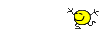
Also available here:
Grabcad
Edit:
I'm really proud about the move face feature in this one!
Also available here:
Grabcad
- Mon Oct 31, 2022 2:58 pm
- Forum: How To Questions
- Topic: Converting this part to Sheet Metal
- Replies: 22
- Views: 4275
Re: Converting this part to Sheet Metal
How did you get this working? When I open the file you uploaded and try to flatten, I get this: image.png Interesting. What version are you on? I'm on 2021 SP4.1 and as you can see I could simply flatten it. Edit: laukejas , can you roll back to before the combine & flatten it? Edit2: I opened ...
- Mon Oct 31, 2022 12:52 pm
- Forum: How To Questions
- Topic: Converting this part to Sheet Metal
- Replies: 22
- Views: 4275
Re: Converting this part to Sheet Metal
Sounds like you have a good understanding of this Laukejas.. The second overlap idea is this. Two spirals (top and bottom). The spirals overlap by an amount something over what you need to cut the part with your puzzle cutter. I suspect when you do that you will have a bunch of bodies you will not ...
- Sun Oct 30, 2022 1:33 pm
- Forum: API
- Topic: Get current user
- Replies: 1
- Views: 1265
Get current user
I cannot seem to find any command within SolidWorks that will give me the current user that SolidWorks i.e. puts into the "last saved by" property. $PRP:"SW-Last saved by(Last Saved By)" Any ideas how to access this without saving the document? Is this any different for PDM? How ...
